Official Perforce Video: Perforce Helix Core Beginner’s Guide: Version Control Basic Concepts
Welcome to the world of Perforce, also known as Helix Core, a powerful version control system (VCS) that enables teams to work collaboratively on large-scale projects. This introduction aims to provide you with a high-level understanding of Perforce, its importance in the realm of project development, and how it facilitates a streamlined workflow through the use of Perforce Streams and the P4V client.
Why Use a Version Control System?
A Version Control System is crucial for several reasons:
- Collaboration: It allows multiple people to work on the same project without overwriting each other's work.
- Version Tracking: Keeps a history of who changed what and when, enabling you to revert to previous versions if needed.
- Branching and Merging: Facilitates the development of new features or testing in isolated branches, which can then be merged back into the main project.
What is Perforce?
Perforce is a robust VCS that manages changes to documents, programs, and other information stored as files in a repository. It's designed to handle large volumes of data and complex project structures, making it an ideal choice for game development and virtual production projects where multiple team members may be working on different aspects of a game simultaneously.
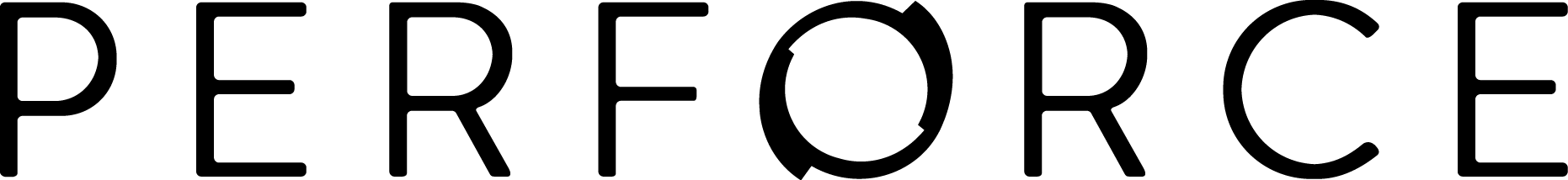
Perforce Streams: Simplifying Branch Management
Perforce Streams are a key feature that set Perforce apart from other VCS systems. Streams provide a hierarchical branch model that simplifies branch creation, merging, and integration. This structure is especially beneficial in game development, where different teams or individuals may be working on separate features or components of a game. Streams ensure that these parallel development efforts remain organized and manageable.
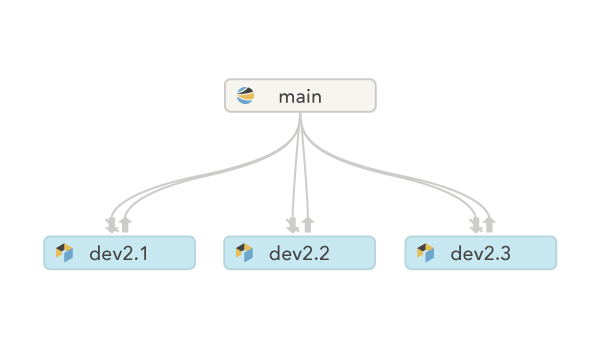
P4V: The Perforce Visual Client
P4V is the graphical user interface for Perforce. It simplifies the process of managing files, streams, and workspaces. Through P4V, you can easily perform actions such as checking out files for editing, submitting changes, and merging branches. Its user-friendly interface makes it accessible for users of all skill levels, from beginners to advanced users.
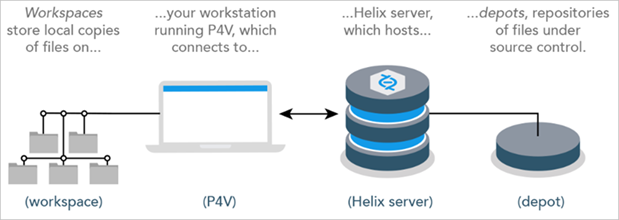
Workflow Overview
The typical workflow in Perforce involves:
- Checking Out Files: You check out files from the repository to make changes.
- Editing Files: Work on your files locally in your workspace.
- Submitting Changes: Once you're done, submit your changes back to the repository, where they become part of the project's history.
- Branching and Merging: For new features or fixes, you may work in separate streams (branches) and merge your changes back into the main project stream.
Perforce and its ecosystem, including Perforce Streams and the P4V client, offer a comprehensive solution for managing complex game development projects. By leveraging these tools, teams can enhance collaboration, streamline workflow, and ensure that every aspect of the project is versioned and integrated seamlessly.
Official Helix Core/P4 Documentation:
https://www.perforce.com/
https://www.perforce.com/support/self-service-resources/documentation```mermaid